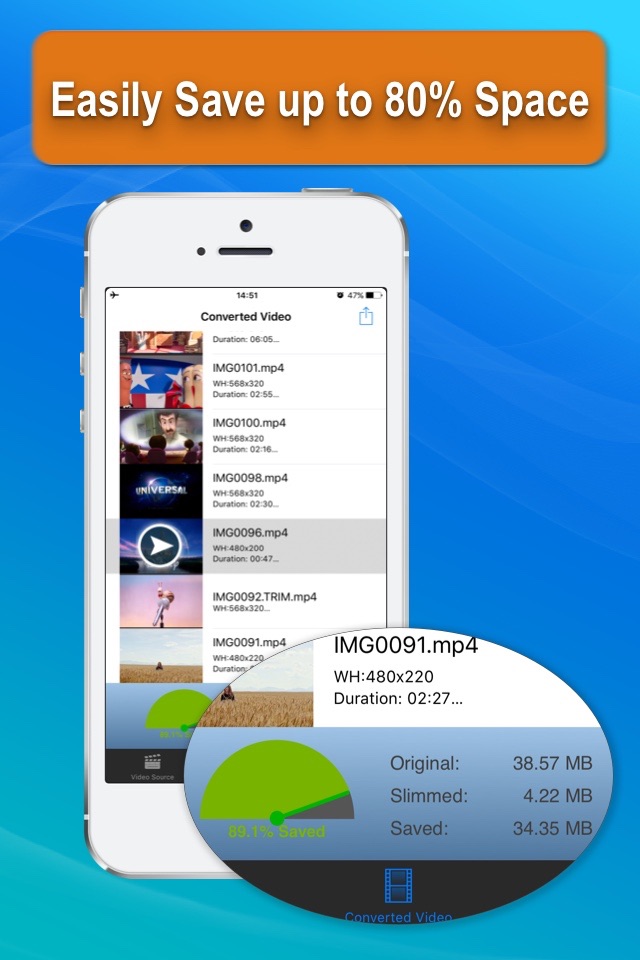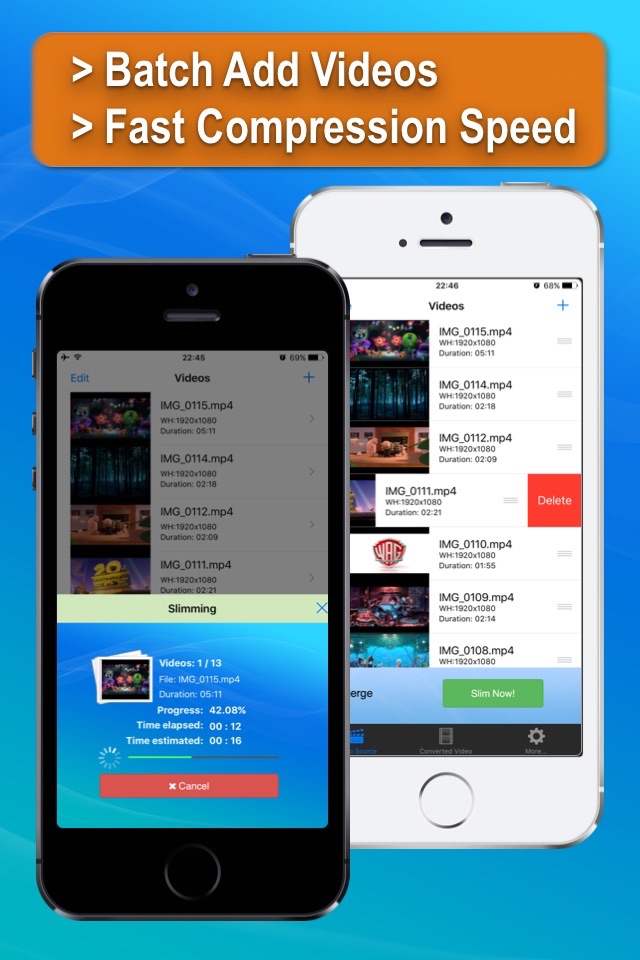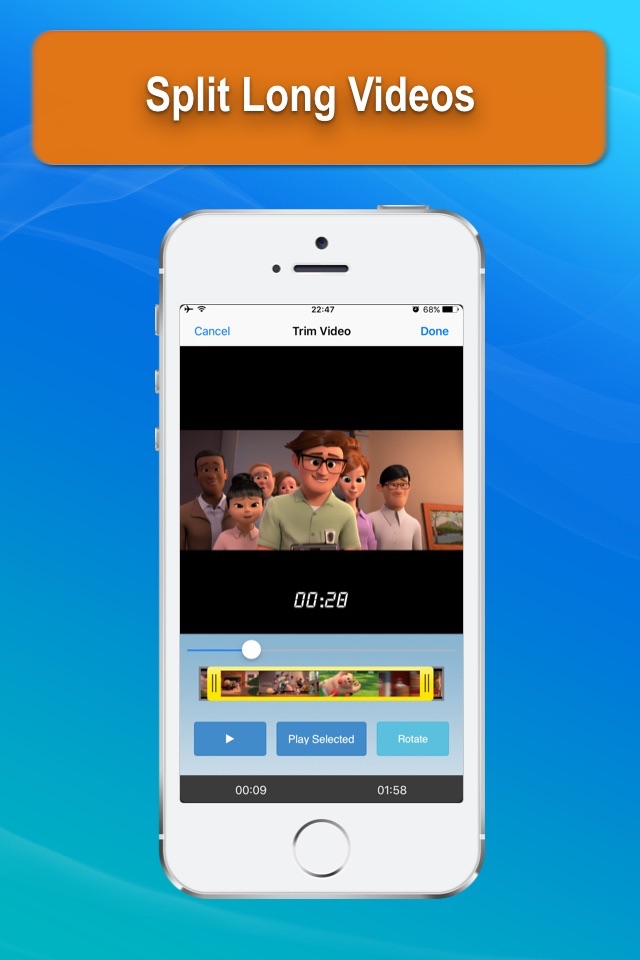Video Slimmer App app for iPhone and iPad
Video Slimmer App lets you shrink video files filmed on your iOS device to smaller file size while keeping good video quality. With just several taps, you will greatly save the precious space on iPhone iPad or iPod. This video compressor tool makes it possible to easily share, publish and email your iOS videos. It can also merge small video clips or split long videos.
The video files you shot with iPhone, iPad or iPad Pro are very huge. A 5 minutes video can take up to 0.5G space, with Video Slimmer App, you can save up to 80% space in a snap.
*) Easily Save up to 80% Space
Directly compress or trim videos on your iPhone/iPad/iPod. Generates small videos and movies with fair quality.
*) Batch and Fast Processing
Support multiple thread video processing. You can batch add video sources and slim them down at the same time. Output high quality videos at blazing fast processing speed.
*) Trim or Merge Videos
You can trim long video or merge short video clips. To join short video clips or remove unwanted part of videos with this Video Slimmer App becomes so easy.
*) Rotate Videos
When you play some videos shot with iPhone/iPad on Windows PC, they are in wrong orientation because the Windows Media player software does not process the orientation information in the video file correctly.
With this app, the videos can be adjusted to the correct orientation automatically so they could be played on Windows without any problems.
*) Customize Videos
You can make custom videos using this video tool. For example, you can adjust video dimensions (width/height), video file size, video quality. Various optimized presets, simple tap to apply.
*) Share your Videos on iOS and more
Easier to share converted videos. You can save compressed videos to Camera Roll on iPhone/iPad/iPod, wirelessly transfer to computers using your wi-fi network or open and edit with third party video apps and editors, like the notable iMovie.
Pros and cons of Video Slimmer App app for iPhone and iPad
Video Slimmer App app good for
Reduced a 206MB video file to 17MB for easy emailing, after transferring the compressed file to the iPhone photo library.
I purchase many kinds of app which I wasted money but this app is very very useful to save huge storage of my phone. Thanks for the great service. I recommend this app for everybody.
I needed to rotate my vids shot in landscape and this app not only does that but it renders them in 1080p :D highly recommended. Note: the rotation setting is in the cut/trim screen.
As someone who is a freak about disk space as well as takes a slew of videos, this app is a dream come true. After "slimming" over 100 videos, the average % file size reduction has been 72%! Really? Are you kidding me? This without a difference (from the naked eye at least) in quality. Im unsure what this guys secret is but I assure you that you will not find anything else like this with a similar footprint. It works!!
Compresses with not much loss in quality. Great for email Pinterest or just to cut down on the size.
Seems to work well. The settings are a bit hidden and limited. It puts the video name on the conversion. Havent found where to take that off or change it. Also, default is to delete the original file. Test things out before you do that.
But overall the compression is excellent.
Some bad moments
App froze three times just trying to add videos, NOT saving any work. When it finally started the merge it said it would be over 7 hours for a video thats less than a minute!!! Then froze again and lost my work. Not only did the app freeze four times trying to work on merging, it kicked me out trying to write a review. This app is a piece of junk!
Crashes continuously and doesnt allow me access to my iPhone library.
The latest version stopped slimming on my 5s with iOS 9.3.3. Just stays stuck at 0%.
Prior to that it was awesome! It used to slim all my long vids down to HD720, still looked good, at a third of the size.
Its not accessing 99% of my video files in the photo album to perform its role.+? Id like a refund.
Actually, I will rate it.
I reached out to the customer care through email but have not received a response yet.
I am trying to figure out why the app does not access all the photos on my camera roll.
I have quite a few videos and when I select "edit" under "source" it shows an Instagram folder without all of the videos there, and a photo album folder without all of the videos or even photos that I have.
What am I doing wrong? I will not throw stones until I get an answer, but I did pay for this and there are good reviews. I would like to be able to post a good review as well based on my experience with the app.
Ok I used to use your other app called video converter app.
But found a bug when trying to import from Dropbox.
What would happen is.
I launch video converter app and import via Dropbox. It would launch this app video slimmer.
So in turn I could access my Dropbox with video converter app.
I deleted this app and video converter app works like a charm again
Usually Video Slimmer App iOS app used & searched for
video rotate,
video editor rotate,
size converter,
and other. So, download free Video Slimmer App .ipa to run this nice iOS application on iPhone and iPad.